We start by opening SimTHyr v. 4.0.6
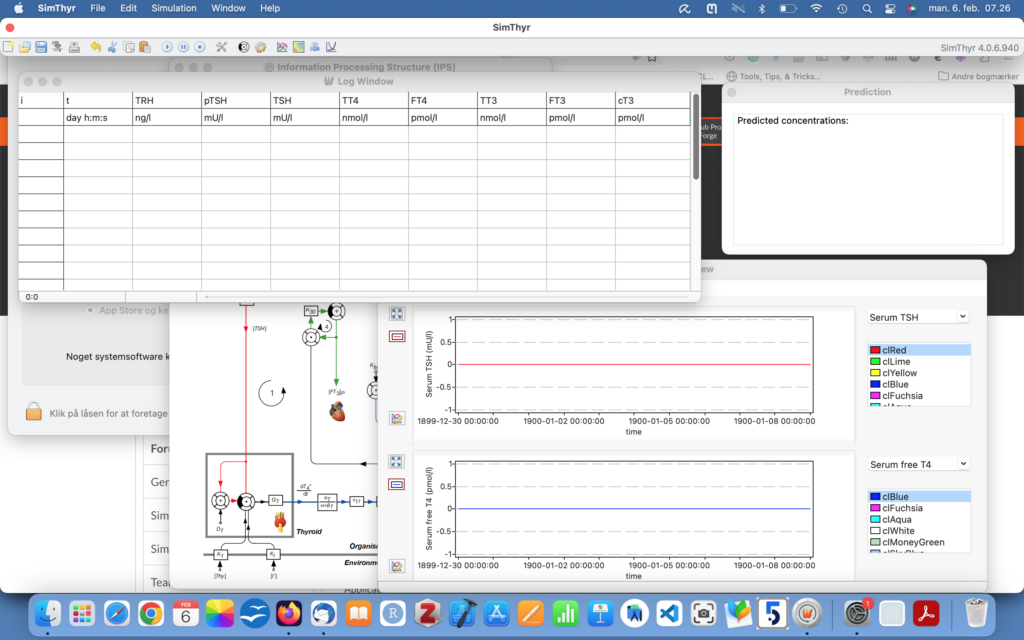
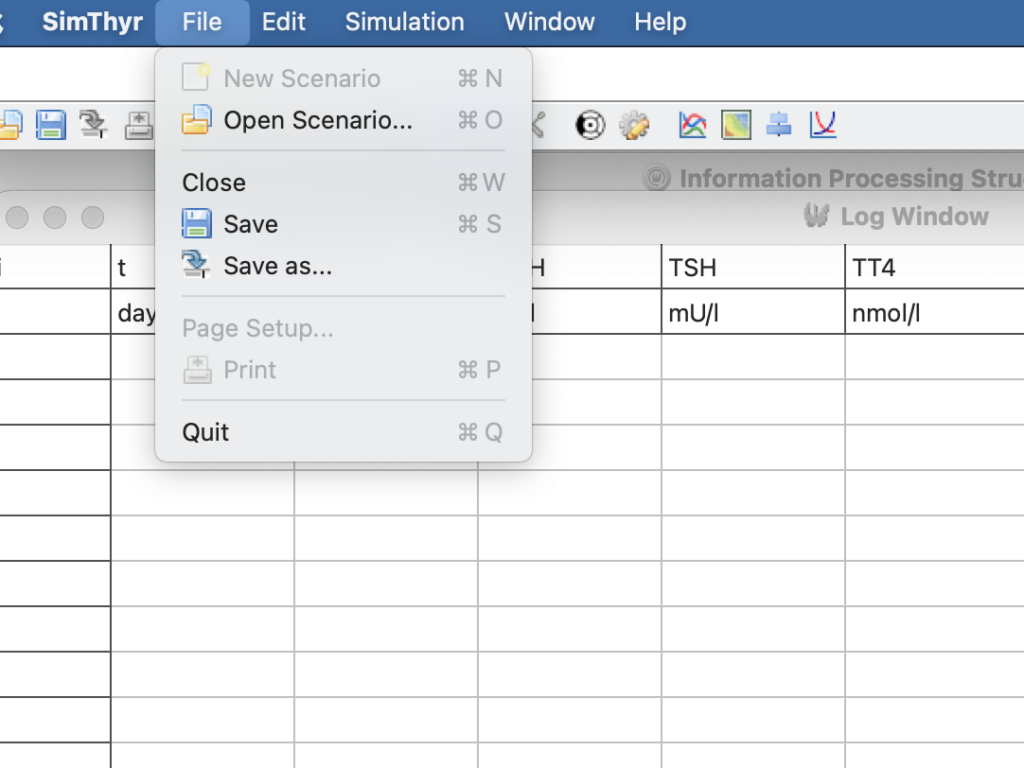
I have downloaded the scenarios as xml files and choose Kubota nr 5
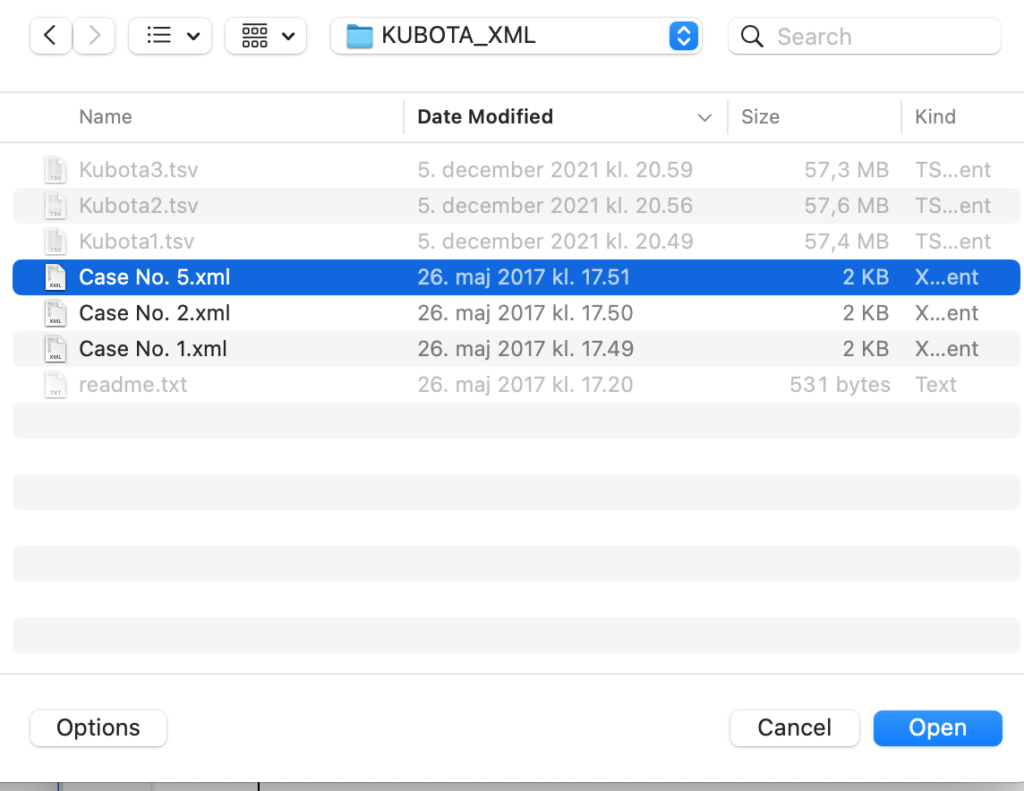
Now the relevant parameters are changed in the model and we can run the scenario
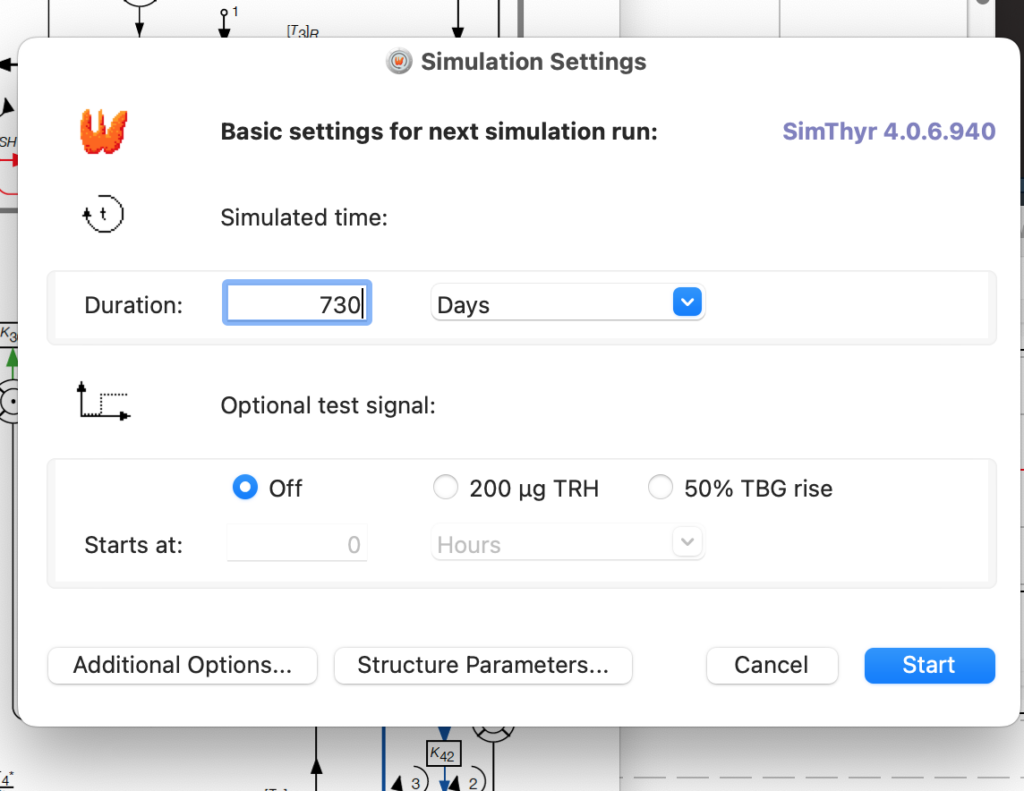
After doing so we can save the results – but before that – a little detour to the Preferences settings.
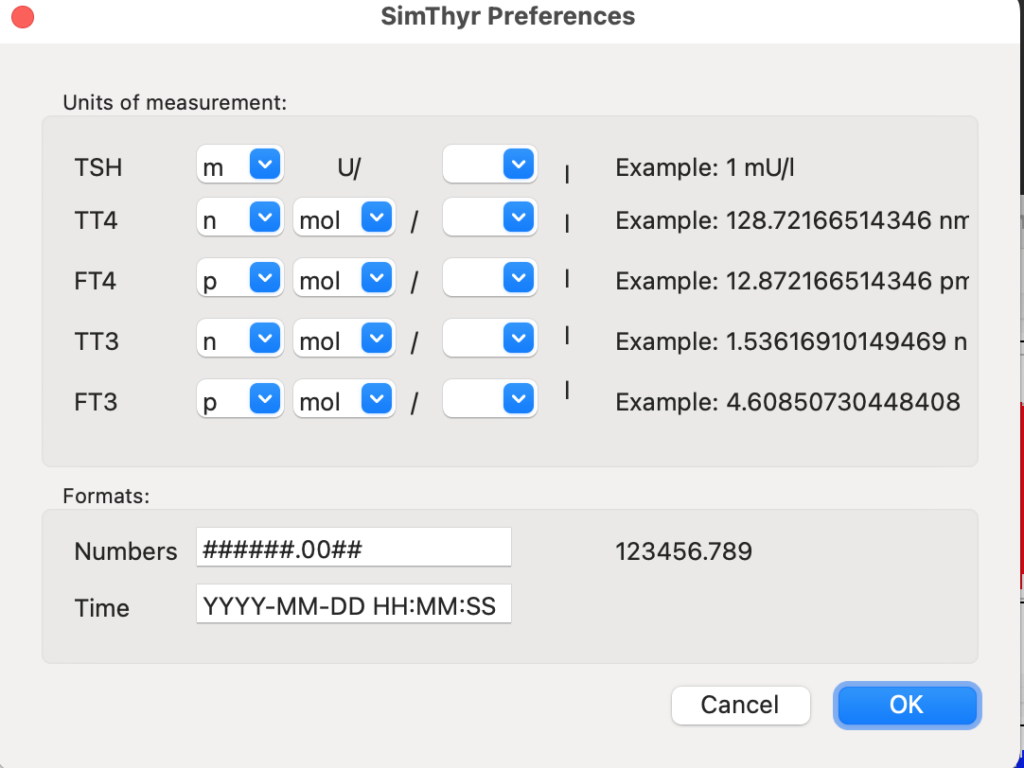
Running the Scenario for 730 days gives this opening image

Then I save it as .tsv and prepare for importing the file into R.
Continues in a Markdown file to be found here: LINK