Standard figures from the SimThyr calculation.
Case No. 2 from Kubota et al. showing overt hypothyroidism
Case No. 5 from Kubota et al. showing overt hypothyroidism
modelling
We start by opening SimTHyr v. 4.0.6
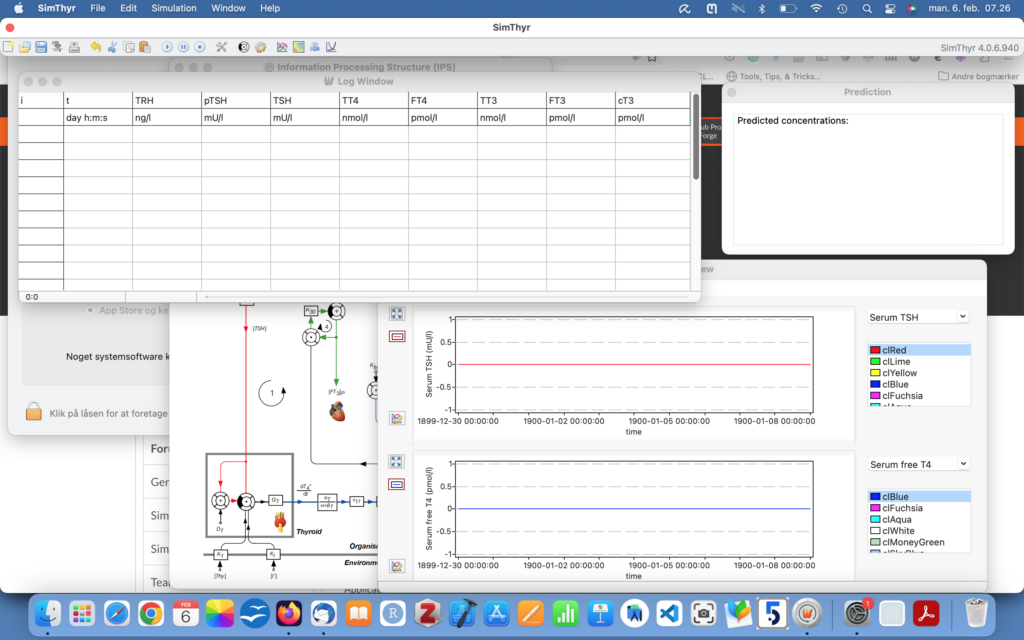
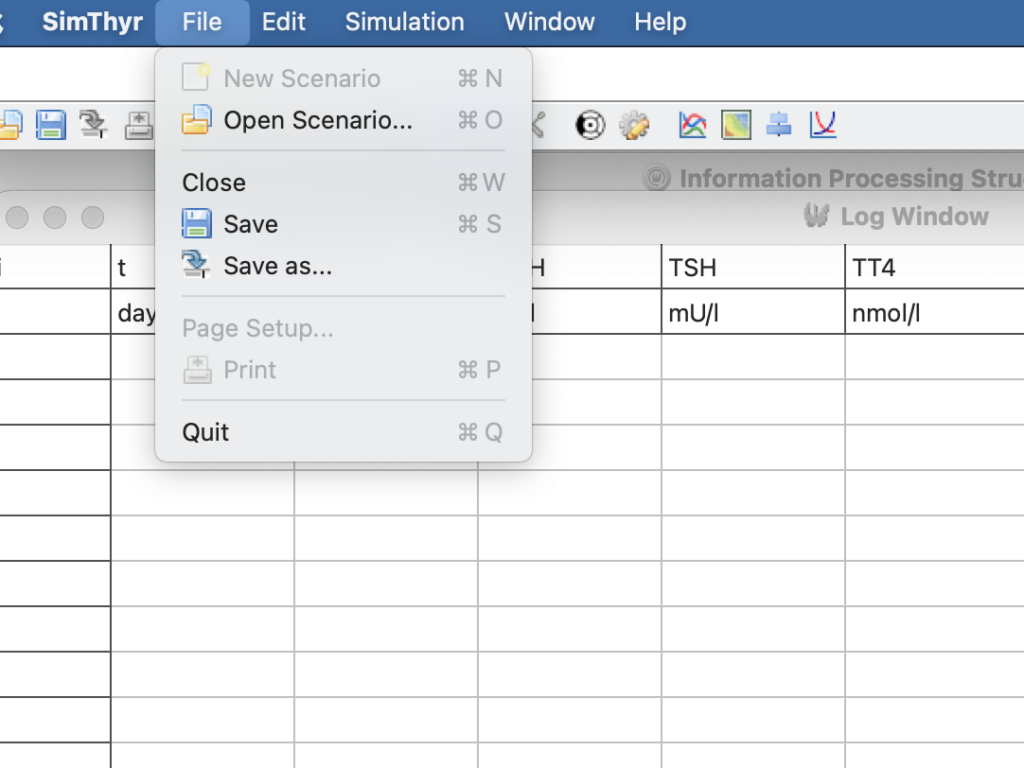
I have downloaded the scenarios as xml files and choose Kubota nr 5
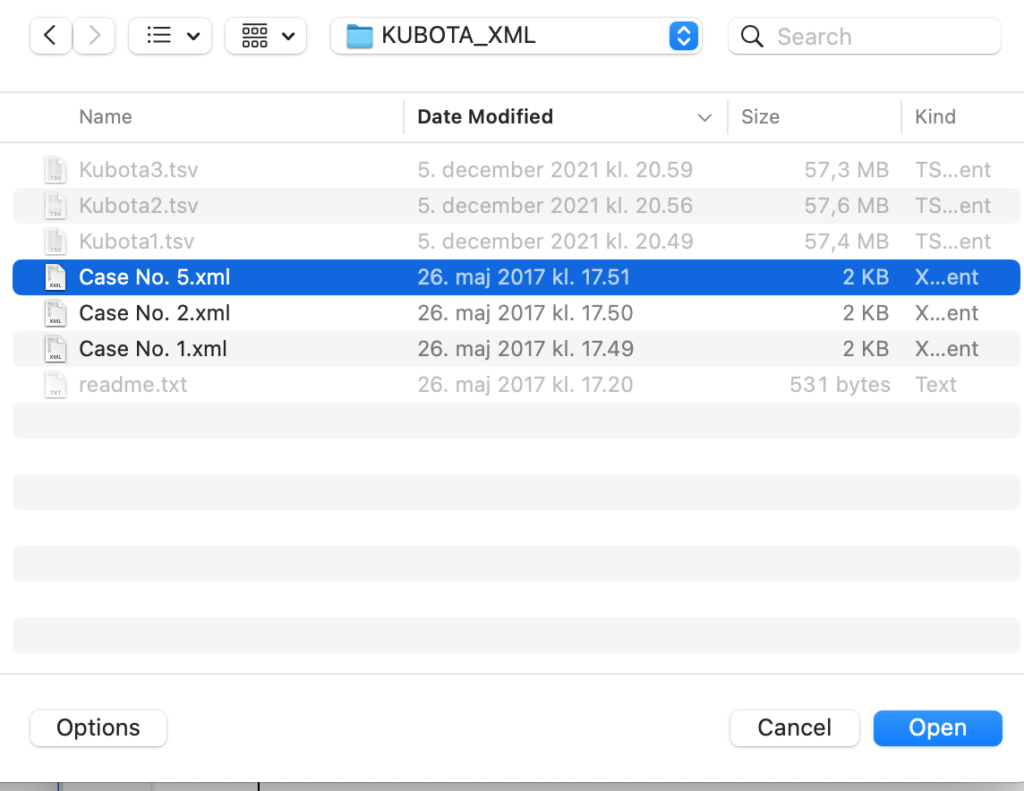
Now the relevant parameters are changed in the model and we can run the scenario
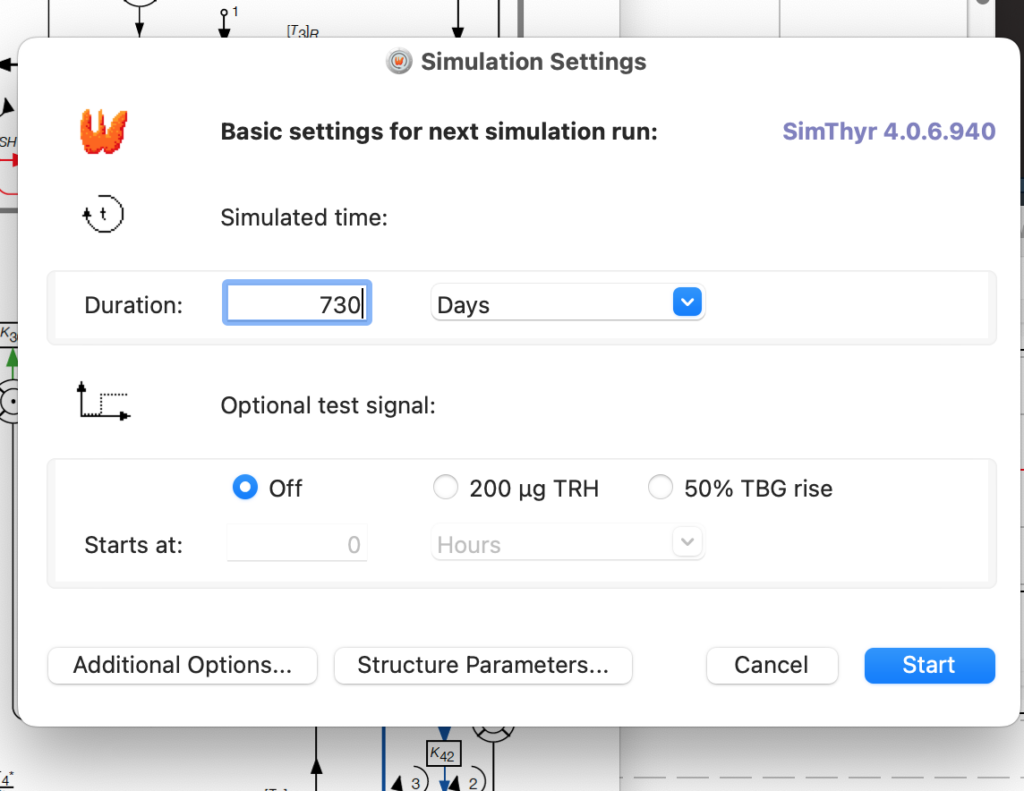
After doing so we can save the results – but before that – a little detour to the Preferences settings.
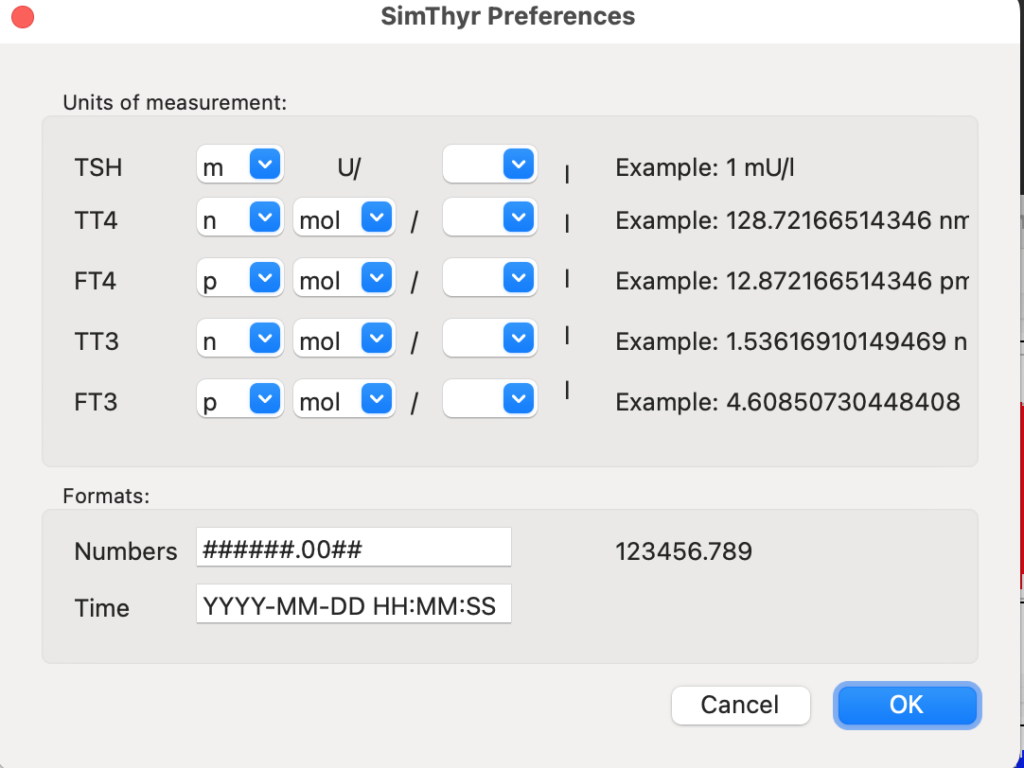
Running the Scenario for 730 days gives this opening image

Then I save it as .tsv and prepare for importing the file into R.
Continues in a Markdown file to be found here: LINK
This is a .csv file used for many manipulations in R.
The file covers two years but I have used only the last year. Maybe you will be able to understand why later on.
| NA_1 | i_NA | t_day.h.m.s | date | year | month | day | time | hour | minute | second | TRH_ng.l | pTSH_mU.l | TSH_mU.l | TT4_nmol.l | FT4_pmol.l | TT3_nmol.l | FT3_pmol.l | cT3_pmol.l | X_NA | ratio | TSH_Sum | TSH_TSH_Sum | SPINA_GT | SPINA_GD | TSHI | TRH_TSH | TT4_FT4 | TT3_FT3 | sqrtTSH | sqrtTRH | sqrtFT4 | sqrtFT3 | sqrtTT4 | |
|---|---|---|---|---|---|---|---|---|---|---|---|---|---|---|---|---|---|---|---|---|---|---|---|---|---|---|---|---|---|---|---|---|---|---|
| 1 | 3 | 2 | 1900-01-01 00:01:40 | 1900-01-01 | 1900 | 01 | 01 | 00:01:40 | 00 | 01 | 40 | 3181.7579 | 4 | 1.8138 | 121.9379 | 17.6696 | 3.2158 | 5.3507 | 11693.749 | NA | 0.302819531851315 | 13.523488 | 0.134122202792652 | 3.37496005632224 | 28.0001492590831 | 2.97198529203133 | 1754.19445363326 | 6.90099945669398 | 0.601005475919039 | 1.34677392312147 | 56.4070731380383 | 4.20352233252067 | 2.31315801449015 | 11.0425495244531 |
| 2 | 4 | 3 | 1900-01-01 00:03:20 | 1900-01-01 | 1900 | 01 | 01 | 00:03:20 | 00 | 03 | 20 | 4029.9948 | 4 | 1.8011 | 121.9379 | 17.6696 | 3.2158 | 5.3507 | 11693.749 | NA | 0.302819531851315 | 13.523488 | 0.133183095958676 | 3.38929977468556 | 28.0001492590831 | 2.96495878936087 | 2237.51862750541 | 6.90099945669398 | 0.601005475919039 | 1.34205066968427 | 63.482240036092 | 4.20352233252067 | 2.31315801449015 | 11.0425495244531 |
| 3 | 5 | 4 | 1900-01-01 00:05:00 | 1900-01-01 | 1900 | 01 | 01 | 00:05:00 | 00 | 05 | 00 | 3443.9415 | 4 | 1.7948 | 121.9379 | 17.6696 | 3.2158 | 5.3507 | 11693.749 | NA | 0.302819531851315 | 13.523488 | 0.132717239812687 | 3.39648848175333 | 28.0001492590831 | 2.96145479511969 | 1918.84416090929 | 6.90099945669398 | 0.601005475919039 | 1.33970145928113 | 58.6851045837016 | 4.20352233252067 | 2.31315801449015 | 11.0425495244531 |
| 4 | 6 | 5 | 1900-01-01 00:06:40 | 1900-01-01 | 1900 | 01 | 01 | 00:06:40 | 00 | 06 | 40 | 1199.1919 | 4 | 1.7845 | 121.9379 | 17.6696 | 3.2158 | 5.3507 | 11693.749 | NA | 0.302819531851315 | 13.523488 | 0.131955601986706 | 3.40835077718868 | 28.0001492590831 | 2.95569946394808 | 672.004427010367 | 6.90099945669398 | 0.601005475919039 | 1.3358517881861 | 34.6293502682335 | 4.20352233252067 | 2.31315801449015 | 11.0425495244531 |
| 5 | 7 | 6 | 1900-01-01 00:08:20 | 1900-01-01 | 1900 | 01 | 01 | 00:08:20 | 00 | 08 | 20 | 3763.4079 | 4 | 1.7558 | 121.9379 | 17.6696 | 3.2158 | 5.3507 | 11693.749 | NA | 0.302819531851315 | 13.523488 | 0.129833368432759 | 3.44213815003558 | 28.0001492590831 | 2.93948579350997 | 2143.41491058207 | 6.90099945669398 | 0.601005475919039 | 1.32506603609028 | 61.3466209338379 | 4.20352233252067 | 2.31315801449015 | 11.0425495244531 |
| 6 | 8 | 7 | 1900-01-01 00:10:00 | 1900-01-01 | 1900 | 01 | 01 | 00:10:00 | 00 | 10 | 00 | 5208.548 | 4 | 1.7487 | 121.9378 | 17.6696 | 3.2158 | 5.3507 | 11693.749 | NA | 0.302819531851315 | 13.523488 | 0.129308355950772 | 3.45066781786054 | 28.0001492590831 | 2.93543385473748 | 2978.52576199462 | 6.90099379725631 | 0.601005475919039 | 1.32238421043205 | 72.1702708876723 | 4.20352233252067 | 2.31315801449015 | 11.0425449965124 |